Purpose
Prerequisites
A layout
Steps
- Enter the command on the TC or BC Profile input line on the main Truss workspace.
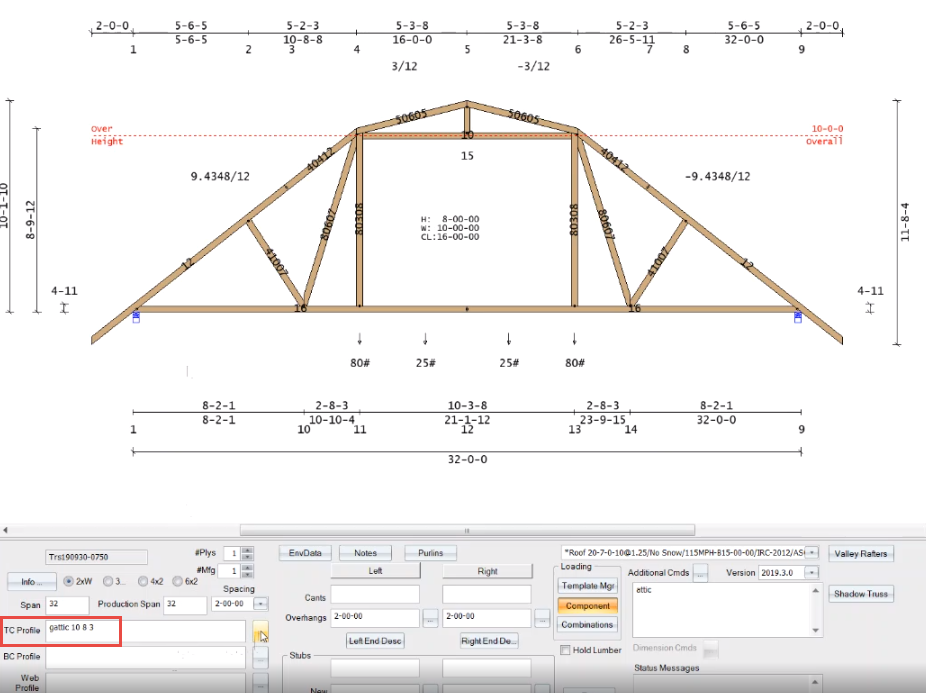
- Click the
button.
The Profile help page displays. For the commands described above, the Convert To Profile button displays at the bottom of the page.
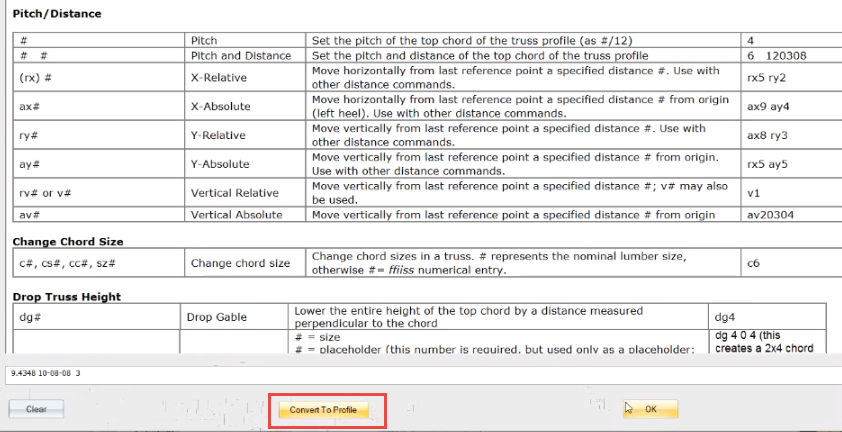
3. Click Convert To Profile to convert the macro command into a standard profile command.
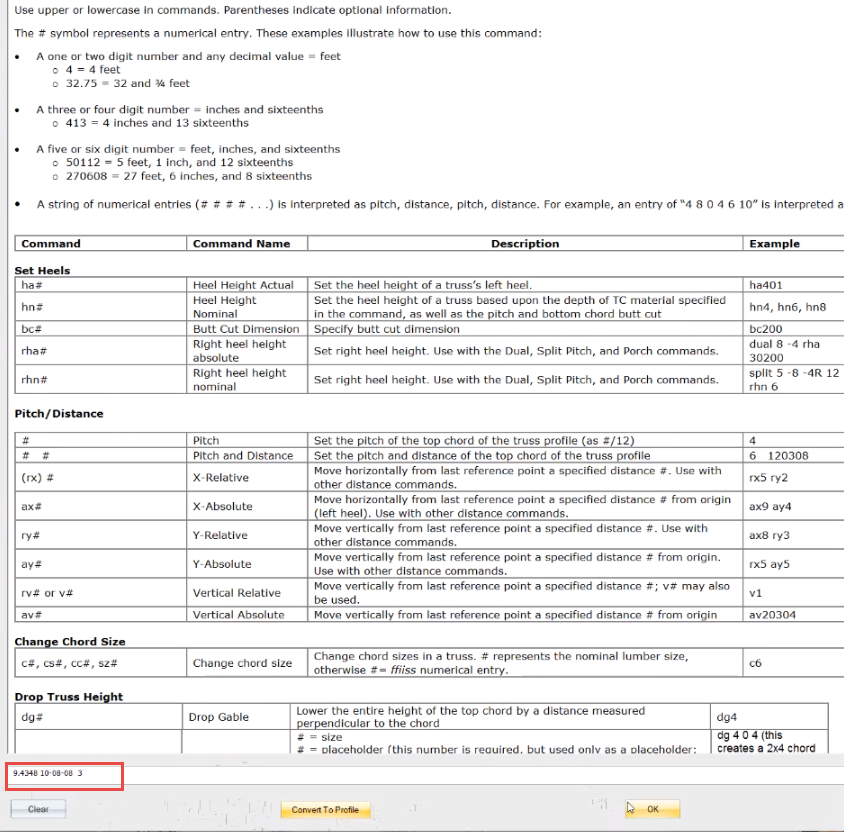
4. Click OK to close the help window.
Once you convert the building profile, you can make changes to the attic on the Attic dialog.
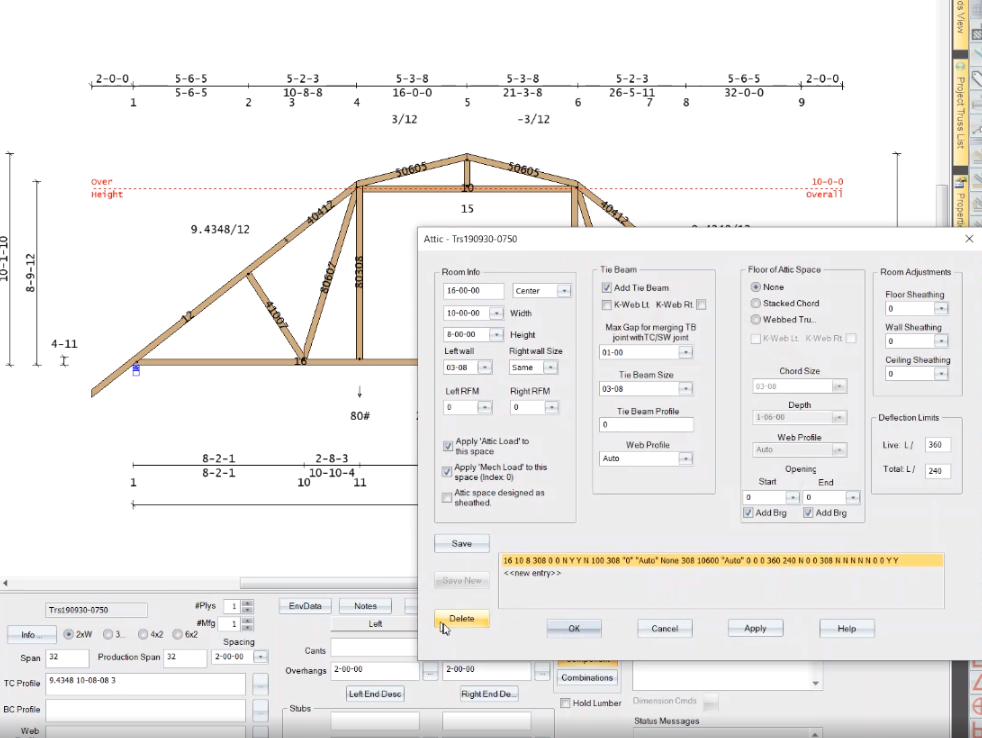
 Note: This functionality is available only for the gattic, dual, porch, and split commands. Otherwise, this button is not displayed.
Note: This functionality is available only for the gattic, dual, porch, and split commands. Otherwise, this button is not displayed.